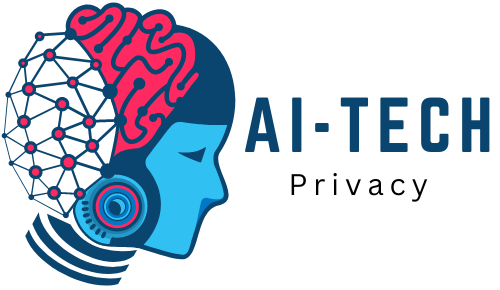Are you concerned about your privacy and want to learn how to protect your identity when sharing photos online? Look no further! In this article, we will show you how to blur a face in a photo online, allowing you to maintain your anonymity while still sharing memorable moments.
Whether you want to conceal the identity of a friend, family member, or even your own face, blurring a face in a photo is a simple yet effective technique. By following our step-by-step guide, you can ensure that sensitive information remains hidden, even if the photo falls into the wrong hands.
With the increasing popularity of social media and the potential risks associated with sharing personal images, it’s important to take proactive steps to protect your privacy. By learning how to blur faces in photos, you can safeguard your identity and prevent unwarranted attention or unwanted recognition.
So, if you’re ready to take control of your privacy and learn how to blur a face in a photo online, keep reading. Our easy-to-follow instructions will empower you to confidently share your memories without compromising your personal security.
Why should you blur a face in a photo?
In the digital age, where personal information is easily accessible and privacy breaches are a common occurrence, blurring a face in a photo has become a crucial step in protecting your identity. Whether you want to conceal the identity of a friend, family member, or even your own face, blurring a face in a photo is a simple yet effective technique.
By blurring faces in photos, you can prevent unauthorized individuals from identifying individuals in the image. This is particularly important when sharing photos on social media platforms, where your images can potentially be seen by thousands, if not millions, of people. By taking the necessary precautions to protect your privacy, you can avoid unwarranted attention or unwanted recognition.
The importance of privacy in the digital age
In an era where personal information is increasingly being shared online, protecting your privacy has never been more important. The consequences of privacy breaches can be severe, ranging from identity theft to reputational damage. By blurring faces in photos, you can ensure that sensitive information remains hidden, even if the photo falls into the wrong hands.
How to blur a face in a photo using online tools
Blurring a face in a photo may sound complicated, but thanks to the availability of online tools, the process has become incredibly simple. There are several websites and applications that allow you to blur faces in photos with just a few clicks. In this section, we will guide you through the process step-by-step.
1. Choose a reliable online tool: Start by selecting a reputable online tool that specializes in blurring faces in photos. Look for user reviews and ratings to ensure that you choose a tool that is both effective and user-friendly.
2. Upload your photo: Once you have selected an online tool, upload the photo that you want to blur. Most tools allow you to upload photos directly from your computer or import them from popular social media platforms.
3. Select the face to blur: After uploading your photo, use the tool’s face recognition feature to identify the face you want to blur. Most tools can automatically detect faces in photos, making the process quick and efficient.
4. Apply the blur effect: Once you have selected the face to blur, choose the intensity of the blur effect. Some tools offer customizable options, allowing you to adjust the level of blur based on your preferences.
5. Save and share: After applying the blur effect, save the edited photo to your computer or directly share it on social media platforms. Remember to double-check the edited photo to ensure that the face is effectively blurred before sharing it.
By following these simple steps, you can easily blur a face in a photo online and protect your identity when sharing photos on the internet.
Tips for achieving a natural and effective blur
While blurring a face in a photo is a straightforward process, there are a few tips you can follow to ensure that the blur appears natural and effective. Here are some suggestions to consider:
1. Adjust the blur intensity: Experiment with different levels of blur to find the perfect balance between concealing the face and maintaining the overall quality of the image. Avoid excessive blurring, as it can make the photo appear unnatural.
2. Consider the context: When blurring a face in a photo, take into account the surrounding elements. Ensure that the blur effect seamlessly blends with the rest of the image, creating a cohesive and natural look.
3. Check the final result: Before sharing the edited photo, carefully examine the final result to ensure that the face is effectively blurred. Zoom in on the face to confirm that no recognizable features are visible.
By following these tips, you can enhance the effectiveness of the blur effect and create photos that maintain their visual appeal while protecting your privacy.
Blurring faces in bulk: How to blur multiple faces in a photo
Using a service like Blurit.io can greatly simplify the task of blurring multiple faces in photos, especially in scenarios like group shots or events with several participants. Here’s a step-by-step guide on how to use such a tool for bulk blurring:
- Choose a Bulk Editing Tool: Begin by selecting an online tool like Blurit.io that is designed for bulk editing. These tools are typically equipped with features that enable you to identify and blur multiple faces in several photos simultaneously.
- Upload Your Photos: After choosing your bulk editing tool, upload the photos that contain the faces you wish to blur. Tools like Blurit.io generally support uploading multiple photos at once, which can save a significant amount of time and effort.
- Select Faces to Blur: Once your photos are uploaded, utilize the tool’s face recognition capabilities to pinpoint the faces you need to blur. Advanced tools might offer the functionality to select several faces in a single action, streamlining the process further.
- Apply the Blur Effect: After selecting the faces, apply the blur effect to all chosen faces at the same time. Bulk editing tools usually allow you to adjust the blur’s intensity and provide a preview of the final outcome before you commit to saving it.
- Save and Share: The last step is to save your edited photos. You can either download them to your device or share them directly on social media platforms. Before sharing, it’s important to double-check each photo to ensure that all faces have been appropriately blurred, ensuring privacy.
By following these steps, Blurit.io or similar tools can help you efficiently blur multiple faces in a photo, thus maintaining the privacy of the individuals captured in your images.
Best practices for protecting privacy in photos
Blurring faces in photos is just one of the many techniques you can use to protect your privacy. Here are some additional best practices to consider when sharing photos online:
1. Be mindful of what you share: Before posting a photo online, think twice about the information it reveals. Consider the potential consequences of sharing the photo, particularly if it contains personal or sensitive details.
2. Adjust privacy settings: Familiarize yourself with the privacy settings of the platforms you use to share photos. Take advantage of features that allow you to control who can view, comment on, or download your photos.
3. Watermark your photos: Adding a watermark to your photos can deter individuals from misusing or stealing them. Watermarks can include your name, a copyright symbol, or a logo, ensuring that your photos are attributed to you.
4. Educate yourself and others: Stay informed about the latest privacy and security practices. Share your knowledge with friends and family to help them protect their privacy as well.
By implementing these best practices, you can enhance your privacy and enjoy the benefits of sharing photos online without compromising your personal security.
Alternative methods for concealing faces in photos
While blurring a face in a photo is a widely used technique, there are alternative methods you can explore to conceal faces effectively. Here are a few options to consider:
1. Pixelation: Similar to blurring, pixelation involves distorting the face by increasing the size of individual pixels. This method can create an abstract effect, making it difficult to identify the person.
2. Censor bars: Censor bars are commonly used in media to cover sensitive or explicit content. By adding a solid bar or rectangular shape over the face, you can effectively conceal the identity of individuals in a photo.
3. Mosaic effect: The mosaic effect involves breaking the face into small, pixelated squares or rectangles. This method can create a more artistic and visually appealing way of concealing faces in photos.
4. Emoticons or emojis: For a lighthearted approach, you can use emoticons or emojis to cover faces in photos. These symbols not only conceal the identity but also add a touch of creativity and playfulness to the image.
Consider experimenting with these alternative methods to find the one that best suits your preferences and the context of the photo.
The legality of blurring faces in photos
Before blurring a face in a photo, it’s important to understand the legal implications of doing so. Laws regarding the use of blurred faces vary by jurisdiction, so it’s essential to familiarize yourself with the regulations in your country or region.
In general, blurring a face in a photo for personal use or to protect privacy is considered legal. However, if the photo is being used for commercial purposes or involves public figures, additional legal considerations may apply. Always seek legal advice if you have any concerns about the legality of blurring faces in photos.
Conclusion: Take control of your privacy
In an age where privacy breaches are increasingly common, taking proactive steps to protect your personal information is essential. By learning how to blur a face in a photo online, you can maintain your anonymity and safeguard your identity when sharing photos on the internet.
In this article, we have provided a step-by-step guide to blurring faces in photos using online tools. We have also shared tips for achieving a natural and effective blur, as well as alternative methods for concealing faces. Additionally, we have highlighted the importance of privacy in the digital age and provided best practices for protecting your privacy in photos.
Remember, blurring faces in photos is just one aspect of protecting your privacy online. Be mindful of what you share, adjust privacy settings, and stay informed about the latest privacy and security practices. By taking these precautionary measures, you can confidently share your memories without compromising your personal security.