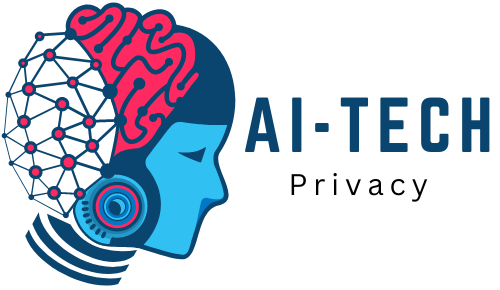In the digital age, video content has become an integral part of our lives. Whether you’re a content creator, a business professional, or simply someone who enjoys sharing moments with friends and family, you’ve likely encountered situations where you wished for a bit more privacy or wanted to add a creative touch to your videos. This is where online video blur tools come into play, offering a versatile set of features that can elevate your video content in various ways.
Understanding the Importance of Video Blur
Video blurring serves two primary purposes: enhancing privacy and boosting creativity. Let’s delve into these aspects:
1. Privacy Enhancement:
- Protecting Personal Information: Blurring sensitive information such as license plates, addresses, or faces helps safeguard the privacy of individuals appearing in your videos.
- Maintaining Confidentiality: In business and professional settings, blurring can be crucial for protecting proprietary information or discussions during presentations and meetings.
2. Creative Enhancement:
- Highlighting Subjects: Blur tools can also be used creatively to draw attention to specific elements in a video. By blurring the background or surrounding objects, you can make the subject stand out.
- Mood and Aesthetics: Blur effects can be employed to create various moods and aesthetics in your videos, from dreamy and romantic to mysterious and intense.
Introducing the Blurring Tools:
In this guide, we’ll highlight some popular online video blur tools that cater to both privacy and creativity, with a special focus on one of the best options available: BlurIt.
1. BlurIt – The Best Online Video Blur Tool:
- Ease of Use: BlurIt is renowned for its user-friendly interface, making it accessible to both beginners and experienced video editors.
- Versatility: It offers a wide range of blurring options, including face detection and tracking, object blurring, and background blurring.
- Precision: BlurIt allows for precise control over the blur effect, with adjustable intensity, size, and shape settings.
- Real-time Preview: You can preview your edited video in real-time to ensure the blurring looks exactly as desired.
- Cost-effective: BlurIt offers a range of pricing plans, including a free version, making it suitable for various budgets.
Other Notable Video Blur Tools:
- Adobe Premiere Pro: A professional-grade video editing software, Adobe Premiere Pro, offers robust blurring features, including face detection and tracking for easy privacy enhancements.
- Final Cut Pro: Mac users can rely on Final Cut Pro, which provides advanced masking and keyframing options for precise control over blurring effects.
- YouTube Blur Tool: For those looking for a user-friendly and free solution, YouTube’s built-in blur tool is excellent for blurring faces, license plates, or objects in your uploaded videos.
- Filmora: Wondershare’s Filmora offers an intuitive interface and a wide range of blurring options, making it ideal for both beginners and experienced video editors.
Conclusion:
Online video blur tools are versatile assets for both privacy-conscious individuals and creative content creators. Whether you need to protect sensitive information or enhance the visual impact of your videos, these tools offer a wide range of options to suit your needs. Experiment with different blurring techniques, and with options like BlurIt, you can unlock new dimensions of video editing today. So, don’t hesitate; start exploring the world of online video blur tools and elevate your video content to new heights.